Protecting Client Privacy: Cybersecurity Tips for Cleaning Businesses
 Cleaning professionals handle more sensitive information than most people realize. From client addresses and alarm codes to payment details and staff schedules, there’s a steady flow of data that, if compromised, could put both the business and its clients at risk. In an age where cyber threats are becoming more sophisticated, cleaning companies can’t afford to overlook cybersecurity.
Cleaning professionals handle more sensitive information than most people realize. From client addresses and alarm codes to payment details and staff schedules, there’s a steady flow of data that, if compromised, could put both the business and its clients at risk. In an age where cyber threats are becoming more sophisticated, cleaning companies can’t afford to overlook cybersecurity.
Here are practical ways to protect client privacy and strengthen your digital security.
1. Recognize the Value of Client Data
Even if your business is small, client information is valuable. Hackers often target smaller companies because they tend to have weaker security measures. Treat every piece of data, from contact details to invoices, as sensitive. Make sure all employees understand the importance of safeguarding it. This mindset is the first step in building a strong cybersecurity culture.
2. Use Strong Password Practices
Hackers often break into accounts using weak or reused passwords. Make sure your team uses strong, unique passwords for every system. A secure password mixes letters, numbers, and symbols, and avoids common words or patterns. Encourage using a password manager to store them securely, rather than writing them down or reusing the same password across platforms. Change passwords regularly and update them immediately if there’s any suspicion of a breach.
3. Secure Your Devices
Cleaning teams often use mobile devices to manage schedules, client addresses, and payment apps. Each phone, tablet, or laptop connected to your system can become a doorway for hackers. To minimize risks:
- Require passwords, PINs, or biometric locks on all devices.
- Install antivirus software and firewalls.
- Use mobile device management (MDM) tools if you have a team.
Small steps like these can stop unauthorized access before it starts.
4. Limit Access to Sensitive Information
Use role-based permissions so employees only see the data they need to do their job. For example, field staff might only need client names, addresses, and service details, rather than payment history or billing information. This approach limits exposure if an account or device is compromised.
5. Encrypt Communication and Data
Whenever possible, encrypt client data, both when stored and when sent. Use secure, encrypted email or messaging systems for sharing client details. If your business keeps records in the cloud, make sure your provider offers end-to-end encryption. This ensures that even if data is intercepted, it can’t be read without the encryption key.
6. Watch Out for Phishing Scams
Phishing is still one of the easiest ways hackers steal information. Common red flags include urgent language, spelling mistakes, or unexpected requests for login information. Encourage employees to verify messages directly with the sender before responding or clicking any links.
7. Keep Software and Systems Updated
Regularly update operating systems, apps, and security tools. Enable automatic updates whenever possible. Don’t forget about smaller devices like tablets or scheduling apps; they can be just as vulnerable as computers.
8. Protect Wi-Fi Networks
Your office or mobile hotspot network should be secure, encrypted, and password-protected. Change the default name and password on your router, and avoid using public Wi-Fi for business activities. If staff need to access company systems while on the go, use a virtual private network (VPN) to protect their connection.
9. Store Data Responsibly
Only keep the data you actually need. The less information you store, the less there is to protect. Establish clear retention policies. Delete old client information, outdated payment records, and unnecessary files. When disposing of old devices, make sure data is completely wiped or the hardware is physically destroyed.
10. Have a Response Plan Ready
Even with the best precautions, no system is entirely immune to cyber threats. Create a response plan so your team knows exactly what to do in the event of a breach. The plan should include:
- Who to contact (IT support, clients, law enforcement)
- Steps to secure systems and prevent further damage
- How to notify affected clients
Having a clear protocol helps you respond quickly and maintain client trust.
11. Train Your Staff Regularly
Cybersecurity isn’t just a one-time setup. Threats evolve constantly, so training should be ongoing. When employees understand how their actions affect client privacy, they’re more likely to stay vigilant.
12. Partner with Trusted Vendors
If your business uses third-party apps for scheduling, invoicing, or communication, make sure those vendors follow strong security practices. Please review their privacy policies and data protection measures. Ask how they handle encryption, storage, and access control. A single weak link in your vendor chain can expose your client data.
Protecting client privacy isn’t just about compliance; it’s about trust. Clients invite your team into their homes or workplaces, often giving access to private spaces and sensitive details. Showing that you take their privacy seriously can set your business apart. By following these cybersecurity best practices, you safeguard your reputation, strengthen client relationships, and build a company that’s both secure and reliable.
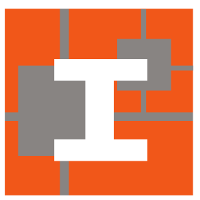
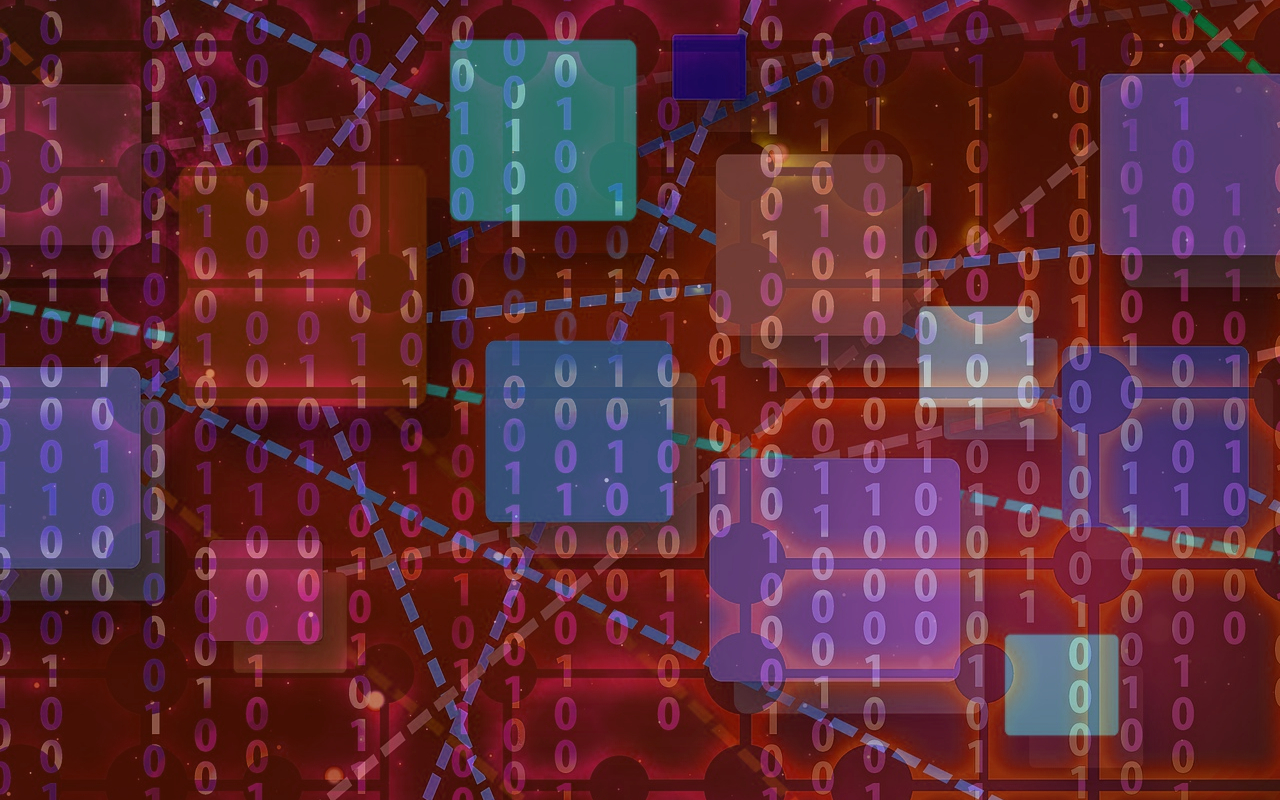
 The popularity of indoor gardening has soared, with more and more people embracing the beauty and benefits of houseplant hanging in their homes. One fascinating trend is the use of high-tech hanging plant systems. These innovative solutions combine technology and horticulture to create stunning displays while providing convenience and efficiency. Let’s delve into the world of smart hanging plant systems and explore how they can elevate your home gardening experience.
The popularity of indoor gardening has soared, with more and more people embracing the beauty and benefits of houseplant hanging in their homes. One fascinating trend is the use of high-tech hanging plant systems. These innovative solutions combine technology and horticulture to create stunning displays while providing convenience and efficiency. Let’s delve into the world of smart hanging plant systems and explore how they can elevate your home gardening experience.









 Fats, oils, and grease, or FOG, are typical elements of cooking and obviously happen in several foods and other goods. While FOG is usually viscous as it enters the septic tank, it cools quickly since it intermingles with wastewater. However, the viscosity also entails FOG coatings and covers virtually any surface since it solidifies.
Fats, oils, and grease, or FOG, are typical elements of cooking and obviously happen in several foods and other goods. While FOG is usually viscous as it enters the septic tank, it cools quickly since it intermingles with wastewater. However, the viscosity also entails FOG coatings and covers virtually any surface since it solidifies. Within this world of computers and technologies, it is possible to set confidence through many methods such as password sharing, and zero-knowledge proof, asymmetric keys, finishing encryption, etc.
Within this world of computers and technologies, it is possible to set confidence through many methods such as password sharing, and zero-knowledge proof, asymmetric keys, finishing encryption, etc.

 Are you prepared to purchase a new computer program but do not need to break the bank? It can be well worth considering buying a refurbished computer. They’re kind of like a real secret since you can find a fantastic computer, to get a significantly discounted price. A good deal of people in fulfilling their college, work, or household computer needs by purchasing a refurbished computer and saving a lot of money.
Are you prepared to purchase a new computer program but do not need to break the bank? It can be well worth considering buying a refurbished computer. They’re kind of like a real secret since you can find a fantastic computer, to get a significantly discounted price. A good deal of people in fulfilling their college, work, or household computer needs by purchasing a refurbished computer and saving a lot of money.